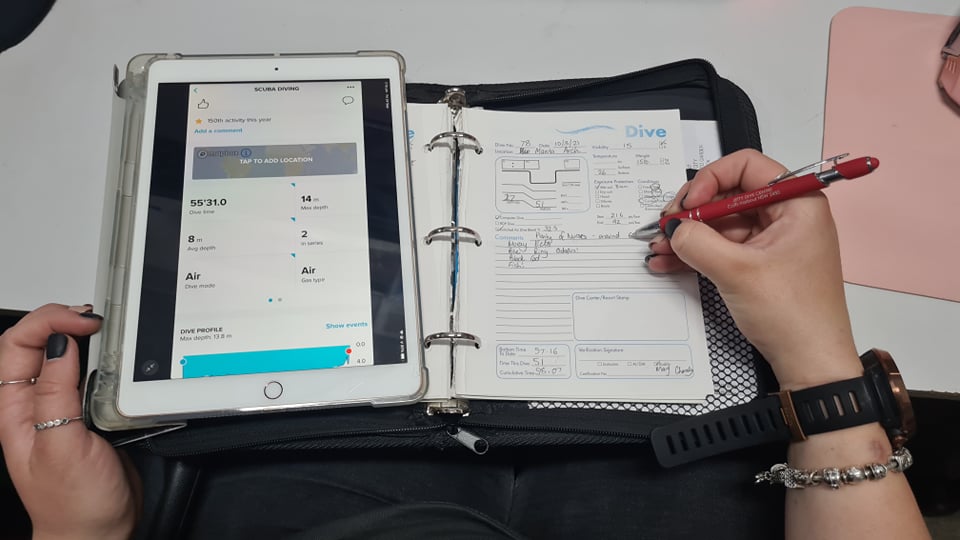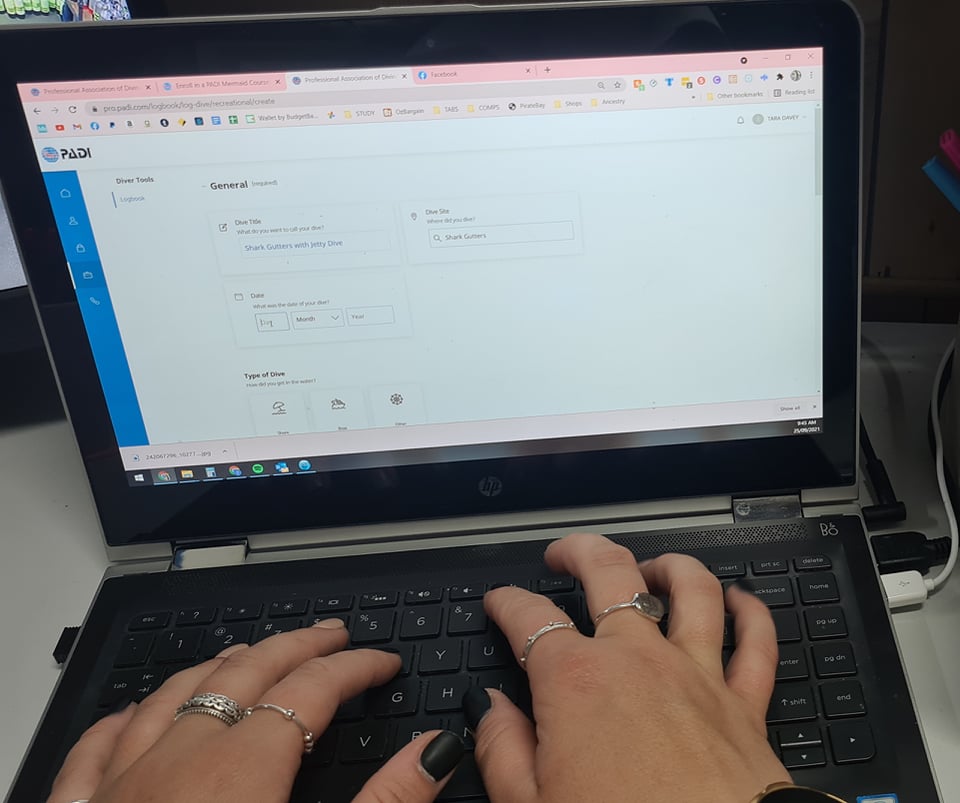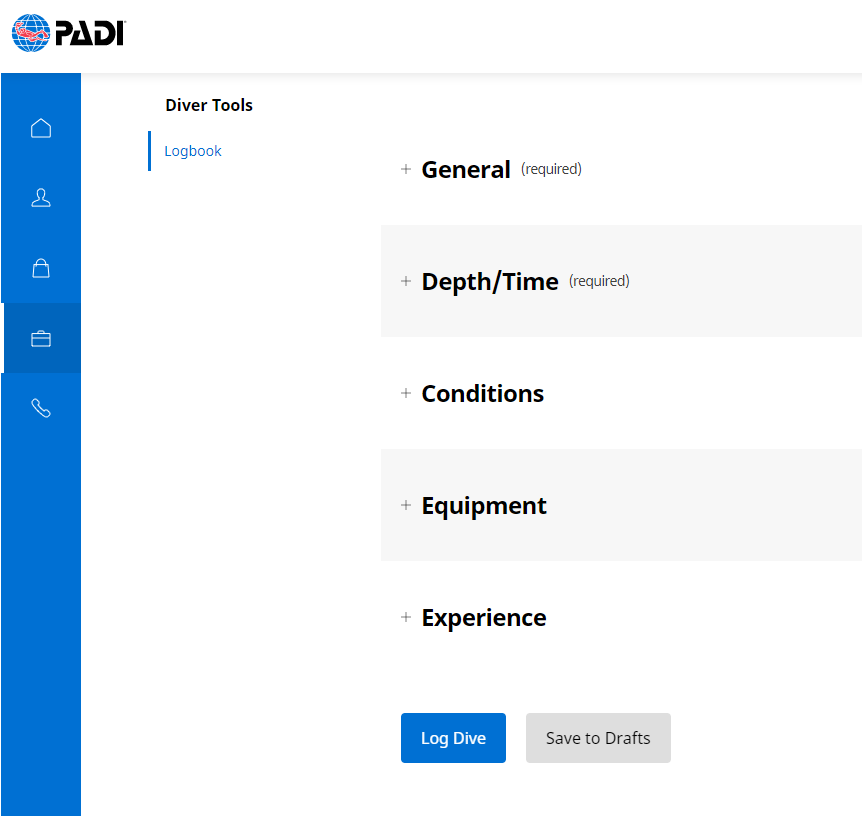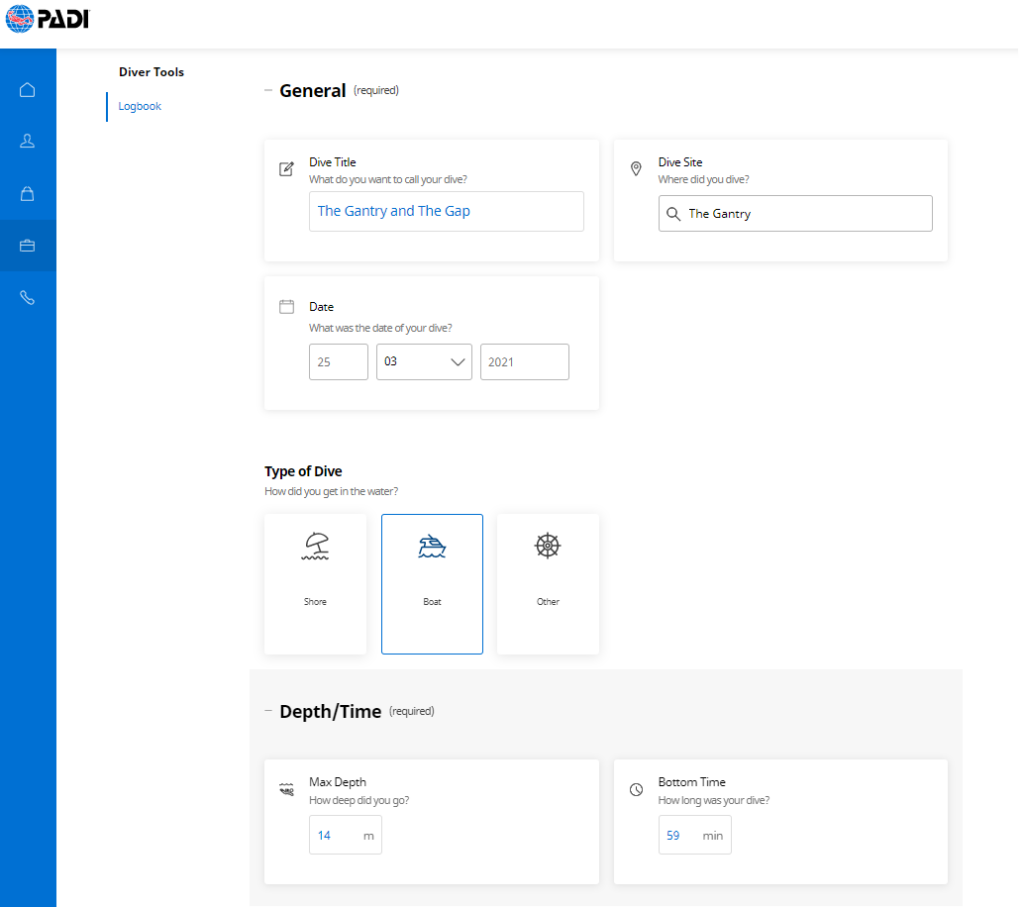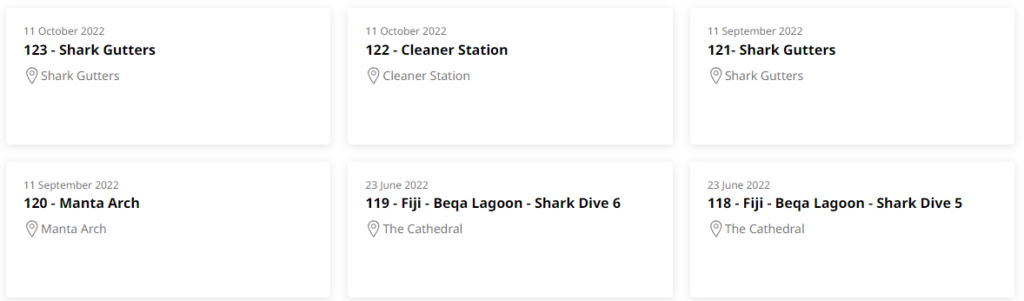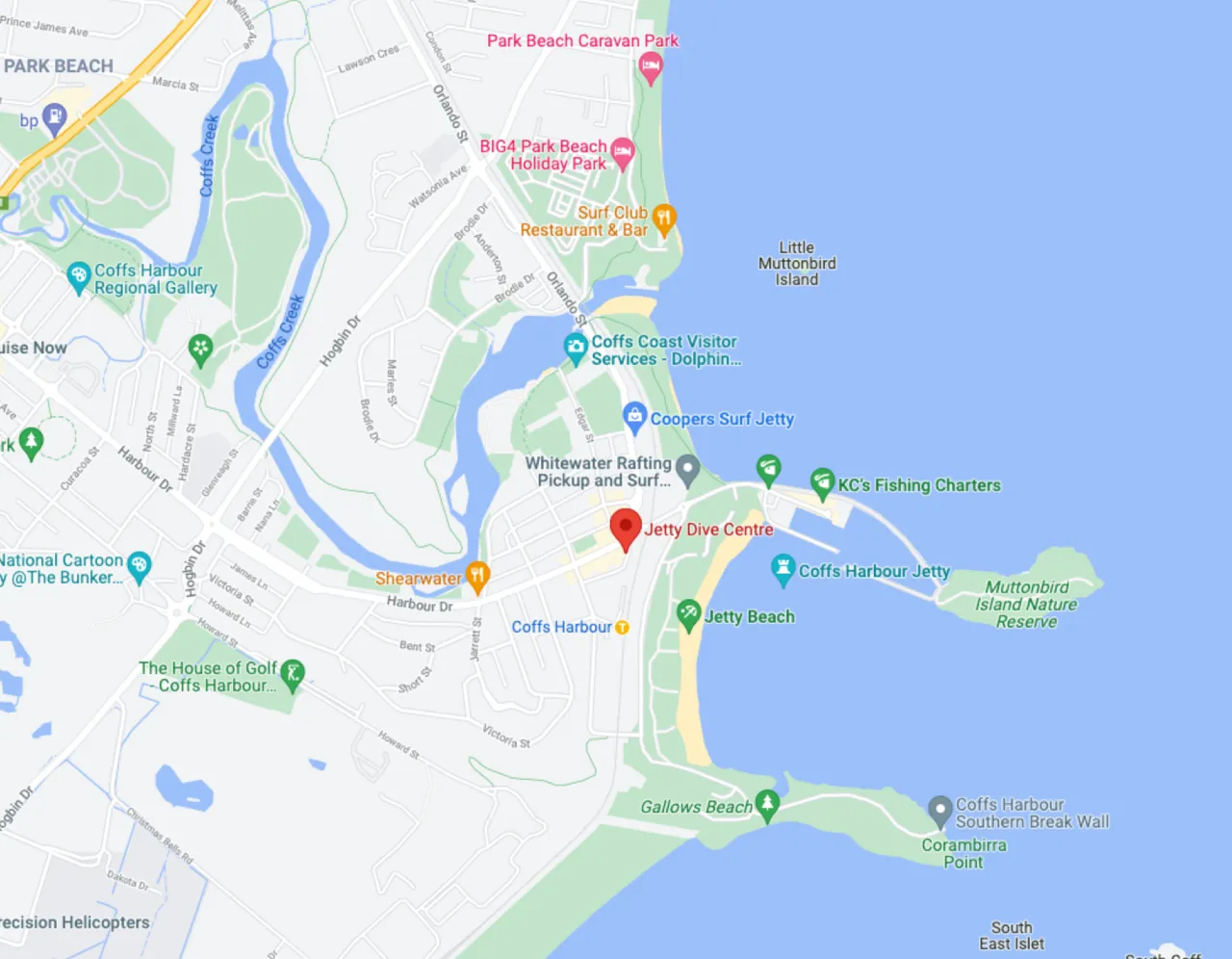PADI Electronic Logbook Tips and Tricks!
PADI Electronic Logbook Tips and Tricks – Table of Contents:
2022 Update
It’s been over a year since I completed logging all of my dives in the PADI Electronic logbook, and a few things have changed! As I mention below, PADI does continually update their apps and website and this is no different. Thankfully, since I first logged my dives, you can now log your training dives for Advanced Openwater Diver and Rescue Diver, and have them confirmed by your instructor. Other than this, I have noticed that the dive log functions much better than it used to. The web version has almost no loading time, and the app has drastically improved.
I have added another section to this blog relating to Dive Numbers, for those who want the electronic logbook to start where their paper logbook left off, and how to keep your number of dives consistent.
Thanks for reading and I will continue to update as PADI does!
Introduction
As people who are passionate about the ocean, we strive towards envrionmental sustainability wherever we can. PADI also subscribes to this ideaology, constantly improving and innovating methods and processes to keep wastage at a minimum. This was evident first in E-Learning, where instead of producing physical books, an electronic learning system was developed. This reduced a heap of paperwork, along with of course the books!
Padi continued to strive forward with the environmentally friendly methods by switching entirely to E-Cards from the standard plastic cards they once issued. This was originally put into place as the factory that produced the cards was closed in the midst of LA Covid Lockdowns. After the lockdowns eased, however, PADI made the decision to swap to E-Cards permanently as many people have their phone on them at all times these days. Furthering this was the development of the Electronic Log book – an online log that you can fill out with every dive to make sure your log is all in one place, everywhere you go. That’s what I’m writing about today!
I’m the sort of person who likes everything together. I’ve compiled all of my divelogs into one folio to keep them together, and have now gone through my physical logs and typed them all up into the PADI E-logbook system to have this electronic copy of every dive i’ve done. The benefit to this for me? Personal satisfaction – that’s it! But for you guys it means I know my way around the electronic log system pretty well. I’ve contacted PADI directly to iron out some creases, and I have lots of advice to dish out for anybody wanting to immerse themselves in the digital world. Use this as your personal guide to help you navigate the log and keep track of your dives.
Why log dives?
First, let’s talk about why we log dives. There’s heaps of reasons, but the most important (in our minds) and applicable to your future diving çareer’ is having proof of dives. Some dive centres and dive sites require a certain level of experience. You wouldn’t want to book on for a super exciting dive, knowing full well you’ve done enough dives, and be disappointed! Some certifications like Divemaster require a certain amount of logged dives to be certified, so this does not apply for all levels. If your certification is Open Water or Advanced Open Water and you don’t have a log of dives to show the dive shop, they may consider this as only having your course dives as “logged” dives.
In another situation, if you decide after 100 dives that you want to do your Divemaster Course, but you’ve only logged your first 4 dives… you’re either going to have to source all of the depth & time info along with getting it verified by the dive shop, or do the dives again so you have the required 60 logged dives. Either way is not time or money efficient!
In addition, it helps you grow as a diver. Tracking the equipment you used, tank type, and wetsuit thickness along with the weight you required will help you figure out your weight for each dive. It’s also really valuable to record your air consumption, to see how you have improved over time. You can note anything in these logs – Keep track of what sharks you’ve seen, that crazy seal you saw on one of your first dives that you definitely did not appreciate enough as a new diver. Take note of gear repairs you may require, or things you did really well – and not so well. What’s measured can be managed!
But I don’t know what to write!
That’s okay – it will most liklely not be a published novel! Most people don’t quite know what to write, but I guarantee you that when you show a dive shop your proof of dives they will not be criticising you for not counting the amount of Grey Nurse Sharks at Manta Arch on Wednesday the 18th of August 2021. Or for not being poetic enough with your description of the water colour. Start with the basics, and have fun with it! Here’s some ideas if you need some…
Suggestions on what to write in your dive log:
Basic Details
- Dive Number & Date
- Dive Site and Location
- Visibility
- Temperature
- Weight you carried
- Thickness of suit/any other equipment used (Undergarments? Boots and gloves?)
- Tank type: Steel or Aluminium? 10L? 12L?
- Nitrox Blend (Or 20.9% if air)
- Maximum Depth
- Dive Time
- Tank pressure at start and end of dive, & air used
- Cumulative Dive Time (this is just fun!)
And if you want to get creative
- What you saw? What colour were they? Was there many? Did they get scared when you came near, or did they get curious?
- Whether you got cold or stayed quite warm.
- Whether you were over weighted or underweighted, or if your weight was perfect.
- What the topography of the dive was like
- Was it a boat dive? Shore Dive? Were you in the ocean? A river?
- Was it a deeper dive? or was it in a cave?
- What was the favorite part of your dive?
- Who was your buddy?
- What could you have improved upon?
PADI Electronic Logbook
The PADI Electronic logbook is a great idea to transition from the wastage of paper books, and also for your convenience. Many people find themselves misplacing logbooks, which can be frustrating and also limiting when it comes to the dives you can participate in! Every electronic system does have it flaws, but PADI have added features to their logbook throughout the time I have been using it, and I believe it is incredibly encouraging to see that they are working on it continuously. The main issues I have come across are reliability within the logbook system. The logbook sometimes “times out”, sometimes the details do not save properly, but over time I have found it more and more reliable!
The main view of the logbook page features an overview of the Logbook, showing the button to create a new log, a tally of your logged dives and cumulative dive time. Underneath these is your logged dives, defaulting to showing “All” dives. You can change this to Training Dives only, or Recreational Dives only if you prefer, and there is also an option to show only “Drafts”.
You can log a recreational dive or a training dive from this page.
When it was first launched, the logbook portal only offered training dives for your PADI Open Water Course. However, PADI are continually updating the system, and you can now log training dives from your Open Water, Advanced, and Rescue Course, Discover Scuba, and ReActivate course! When you log a training dive, you put in your instructor’s Professional Number and it will send that dive directly to your instructor for them to approve it. This acts like the signature on your physical logbook, so if you ever need proof of completing your training dives it’s there for you.
When logging a recreational dive with PADI Electronic Log book…
There are 5 menus:
- General – With the options of your Dive Title, Dive Site, Date of Dive, Type of Dive (Shore, Boat, Other)
- Depth/Time – With the required details of your Dive Max Depth and Bottom Time.
- Condition – Water Type (Salt/Fresh), Body
- of Water (Ocean/Lake etc…) Weater (Sunny, Cloudy, etc…), Temperature, Visibility, Waves, Current, Surge
- Equipment – Suit (3mm full suit, shorty, 5mm full suit, etc…), weight used, Additional gear (Gloves, Hood, boots), Cylinder (Steel, Aluminium, Litres), Gas Mixture (EAN32%, air, etc…), Cylider Pressure
- Experience – Feeling (amazing, good, etc…), A space to write your dive details, Buddy, Dive Centre, and any photos you might want to add.
Quick Tips
Some quick tips from my time with the PADI Electronic Logbook (keep in mind this is my experience, from two different computers and the ipad app, but it is what I have personally found when using the logbook. I am not speaking for PADI or the app, or anybody else, and this information may change over time) :
Don’t use decimals
Do not put decimals on any numbers. And I mean ANY. Depth, time, temperature, weight used. No decimals. I learned this the hard way by trying to log the same dive over, and over, and over again. For some reason, there is an error in the logbook, if there is a decimal in the number it will not save the dive details. I found that it would save the actual dive, but none of the important details like depth and time. Incredibly frustrating, so it’s not worth the effort. Round up your numbers!
Logout and Login
A classic trick! PADI’s online portal is great because it remembers that you’re logged in. But often this “memory” doesn’t sit well with the logbook, and nothing loads. So if you’re having issues, logout and try logging in again. Usually this sorts everything out for me, and the individual logs, the tallys, and all other details load properly.
Don’t take too long!
I’ve worked on some of my logs while working in the shop, being distracted. The main issue I had with leaving the log page up too long is the log timing out, and therefore not saving. This has been over periods of perhaps 30min plus, but try and get your logs done quickly and in one session and you shouldn’t have this issue! Remember, you can always “Save to Drafts” – so if you need to grab more details later, opt for this!
Be consistent!
The best log is one you know you can maintain. If you’re trying to write a 1,000 word essay every dive you go on, you’ll probably end up putting it off or not doing it all. Stick to something that is managable for you! This might mean that you don’t give many – or any! – details in the notes section, and that’s okay! Get in the habit of logging after every days diving, with the electronic log you could even do it on the boat trip back on your phone, and it will become just a part of any diving day.
Dive number?
After first publishing this article a customer emailed me and asked me if there was a way to change the beginning number for your electronic log. So if you have 25 dives logged in a log book, but want to swap to the electronic log and start at dive 26. Unfortunately this is still not possible to do with the electronic log. I have mentioned this to our local PADI rep and he has put forward the suggestion to PADI so hopefully this will change in future. In the meantime, I have come up with a workaround solution. The first field in the general section is “Dive Title”. Start the name with the dive number. The logbook will automatically sort dives in reverse chronological order (with the last dive you did at the top of the page), but that way you can have a “count” to keep track of where you are at. The picture on the right is a screenshot of what my logbook looks like with these numbers at the front of the title – click it to see it a bit closer!
Frequently Asked Questions
The PADI App logbook isn’t showing my logged dives?
Don’t fret – in all my experience I have never heard of somebody’s dives disappearing and never coming back. Usually the solution to this is to log out of the app, and then log back in. If this doesn’t work, try uninstalling the app and then re-installing. If you still aren’t having any luck, PADI may be down. When this has happened to me I have just left it for a little while, and when I next tried to log in the dives were all still there.
Do you have any tips for me? Leave us a comment and let us know!
About the Author
Tara is Jetty Dive’s Office Manager and IT Lady, Social Media Queen, Crazy-Fish-Lady, and as she likes to say – “Self-Appointed CEO”. You’ll find her sitting at her desk surrounded in pink, but happiest either on or under the water.