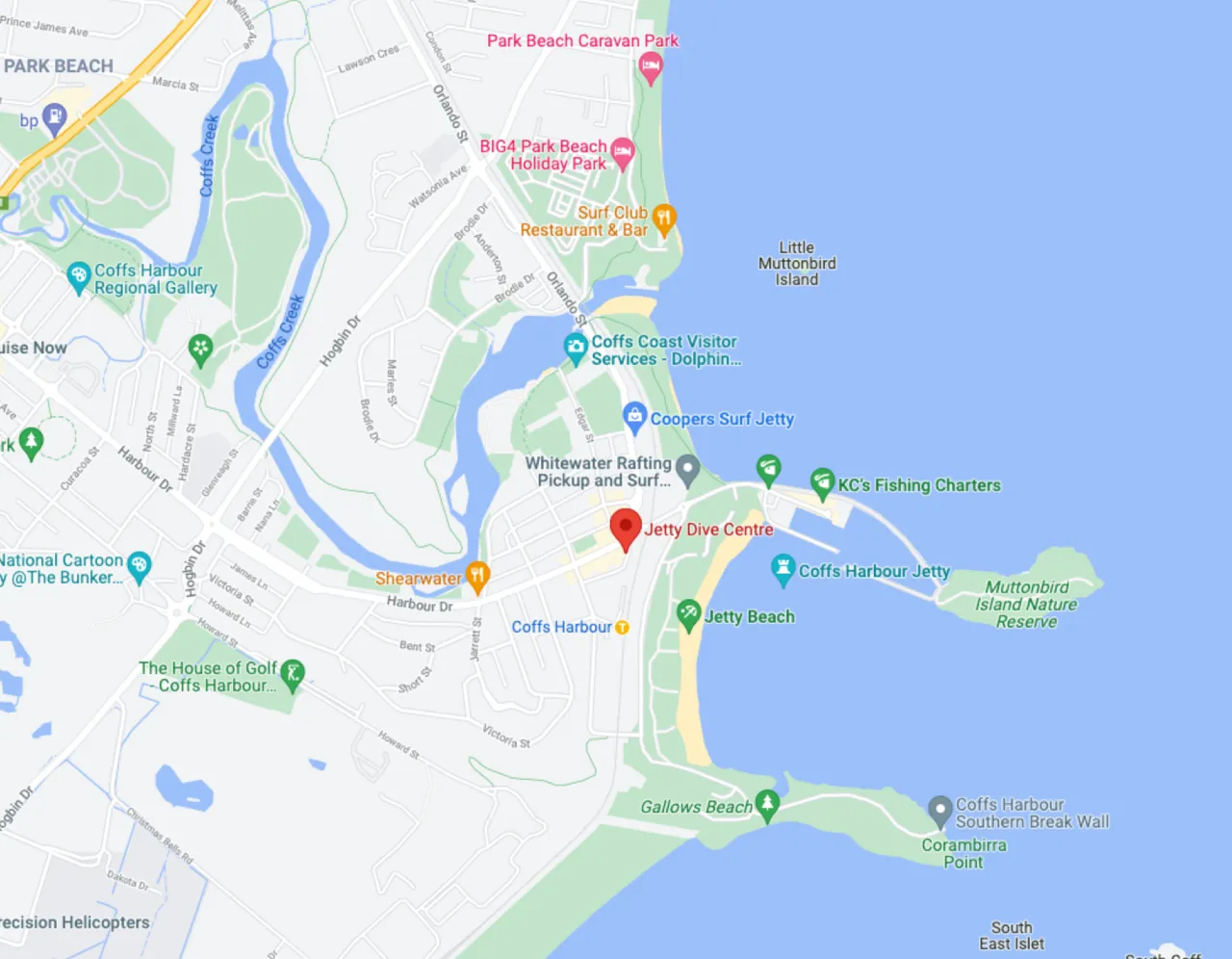Don’t Spoil your Friends ideas of Scuba Diving! Shoot good Video :)
5 Quick tips to Help you shoot good Video.
With Go Pro video cameras becoming a common accessory on divers on our boat, we feel it is in our interest to try to help produce good quality video, to show how good our underwater world is out at the Solitary Islands. Good video showcases what it is really like out there, whilst poor quality video can leave a thought in the minds of non-divers and prospective dive buddies that it is not that exciting and inviting! Do you want a friend to learn to dive and join you, or do you want to put them off diving?
As a Dive Operator, we are happy to help divers on our boats make good videos. Whilst you can utilise our training in the “Underwater Videography” dive of the PADI Advanced Open Water Diver course, or sign up and do a “Underwater Videography Specialty Course” and have specific training on the use of Video Cameras underwater, you don’t have to do those courses to get tips from our staff and dive leaders. Just let us know you would like some help and we will work with you to get some good results. It can be as little as a review session of the video you shot, to get an idea on how to get better video underwater.
Here is 5 basic tips to get right which might immediately improve your video.
Preparation
Give yourself time to prepare your camera BEFORE you arrive at the dive-site. Charge batteries fully, install the Go Pro in the water-proof case and check the seal is good. Do this in a cool dry location, the worse thing to do is pull a camera apart on the boat and introduce moisture (and fogging) to your camera. Make sure the lens is ultra clean and have a good quality Video lights
Get in the best position and get your buoyancy right.
You need to walk before you run, and with Underwater video, you need to get your buoyancy right before you can be steady enough to produce quality video. Learn and practice buoyancy skills so you can position yourself to get the right shot. Usually the best position is getting down low and shooting slightly upward to create a horizon in your frame, using the water column to help the auto white balance of the Go Pro give good colour. Try to avoid pointing the Go Pro towards the sun.
Don’t shoot down from above, after you see how bad the fish you have filmed looks, I hope you will realise not to do it again!
Get Close!
Go Pro cameras have a very wide field of view, that makes everything look smaller than it really is. If you want to get good video…GET CLOSE. Fill the frame with the subject you are filming. To see what you are filming, it is well worth getting a LCD screen on the back or get a model that integrates one like the Go Pro Hero 4 Silver. In saying that, don’t get too close! Go Pro cameras are not good for close up Macro shots. Their auto focus will not allow the camera to focus when you get real close. Cameras that take still photos and video are better for that. The Olympus TG-6 camera shows good qualities in macro pictures and HD video.
Smooth Slow and Steady
Some divers choose a selfie stick to hold the Go Pro out in front of them, whilst others try to hold the Go Pro in their hand. Trying to keep the camera steady with those methods can be extremely hard. There is nothing worst than a video that is all over the place! We find it much easier to hold a Go Pro steady with handles on each side, the wider the better for more control. Movement will be more noticeable close to your target that a further away too. Close-ups could even use a Tripod to get steadiness. If you plan to move your camera, keep the motion smooth and the same slow speed throughout the movement or pan.
Create a story
Don’t just turn your Go Pro on at the start of your dive and film the whole dive! Whoever watches your movie playback will be asleep before you know it! Create short sequences of exciting stuff and then if you want to make a long movie of your dive, piece them together with an editing program.
With your short sequences, start before you focus on your subject or fish, and run on average for 15 to 30 secs, depending on how much action is going on, then pan away from the subject and turn off. When you piece all your short sequences together, you will find the stories will join much better. Remember social media like Instagram only allow 15 secs of video and any longer than 30 secs might start to get boring on Facebook. (if there is full-on action, that is a different story, keep it running and edit out the slow bits)
So if you want to improve your Video, talk to our crew and next time your diving, we could help you out!